Editor's review
Now creating macros, having the data of outgoing mail substituted and putting signatures with each mail can be performed with ease. Performing these functions would not require you to repeat the process every time which is quite annoying and monotonous. To work with ease in relation to these you can try Live Signatures 2.2. The program is capable of handling large number of macros that help the user to have the text inserted automatically in to the emails. Using the program insert a famous quote, lines from another message or file, etc can be put to each and every mail that you send for having any specific impact on recipient. The program is added to Microsoft Outlook and requires you to select some of its configurations to have it work accordingly.
Live Signatures 2.2 when installed gets integrated with the Options feature of Outlook. Selecting the specific option you are provided with different types of macros set with the program. First you need to select the type of macro. Dealing with different types of macros you need to choose the type of settings relating to each one. If you want to use the file or the message body as the macro then you need to select the related option with the Disclaimer Macro. The signature preview is also shown so that you can have it confirmed for correct selection. Have the quotation files located and select to use Notepad editor or default editor. Get the sample of text and done. While inserting time or date macros the selection has to be made for the format and time zone. Even the music file macros can be inserted with the WINAMP macro. To make it more useful to you can have the automated mailing organized through it. Even insert the post from blog and RSS feeds also.
Live Signatures 2.2 works as an add-in with all types of mail editors of Microsoft Outlook and even supports HTML, Text, RTF and Plain mailing formats. The features are easy to use and the program performs the work according to set rules in the best possible manner that makes it to be rated at 3.5 points.


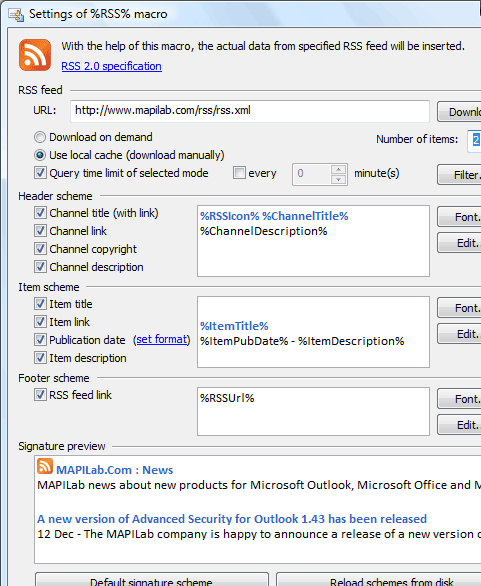
User comments